SPS Preset Mode Actuator Settings
Actuator Settings
The actuator settings define the values of the roll actuator control inputs to the mill during rolling. These settings represent the average values during rolling, effectively the operating point at which the mill will be run.
When Model Mode is set to Predict, all actuators are set to fixed values and the model outputs are calculated accordingly. On the other hand, when Model Mode is set to Preset the model attempts to optimize these actuator settings in order to minimize the chosen error function as defined by the Preset Settings. During this optimization, individual actuators can be held at fixed values or allowed to vary freely within a dynamic range. The actuator settings available for modification are:
Roll Bending Forces:
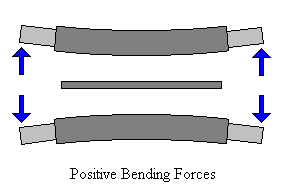
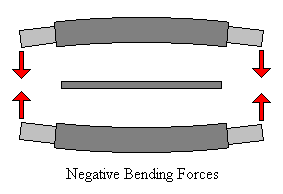
These are the hydraulic jack forces applied to each end of the top and bottom work and intermediate rolls. The hydraulic jack forces can be set individually for the drive and operator sides of both the top and bottom rolls of a given pair. Jack forces are defined so that a positive force is directed away from the strip, bending the roll center in towards the strip, and negative forces are directed towards the center of the stack, bending the roll center away. Intermediate roll bending forces are not applicable if the Stack Height is set to Four High, since these rolls do not exist in a four-high stack.
If Model Mode is set to Preset, the roll bending forces can either be fixed to static values or optimized within some dynamic range. If the latter is chosen, the preset solution will set all four of the jack forces (drive/operator, top/bottom) to the same value.
CVC Shift Position:
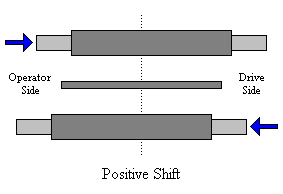
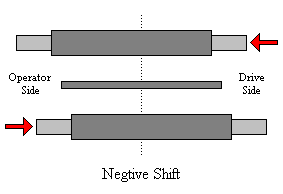 These values define the distance that the top work and intermediate rolls are CVC shifted. The corresponding bottom roll is shifted by the same amount in the opposite direction. A positive shift moves the top roll towards the drive side of the mill, while a negative shift slides the top roll towards the operator. Intermediate roll shifting is not available if the Stack Height is set to Four High, since these rolls do not exist in a four-high stack.
These values define the distance that the top work and intermediate rolls are CVC shifted. The corresponding bottom roll is shifted by the same amount in the opposite direction. A positive shift moves the top roll towards the drive side of the mill, while a negative shift slides the top roll towards the operator. Intermediate roll shifting is not available if the Stack Height is set to Four High, since these rolls do not exist in a four-high stack.
If Model Mode is set to Preset, the CVC shift position can either be fixed to a static value or optimized within some dynamic range.
Level Differential Setting:
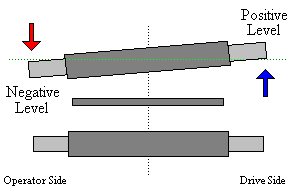
These values correspond to the screw settings applied to the backup rolls, adjusting the roll gap level. On each side, zero level differential is defined as the screw setting that produces a constant roll gap equal to the Nominal Exit Profile across the entire strip. A positive (negative) level
differential indicates that the screw setting on a given side is raised (lowered) from this zero point by the given amount.
It is highly recommended that the level differential settings are chosen so that the roll gap centerline gauge remains equal to the Nominal Exit Profile. For symmetric mills, this means that the operator and drive level differentials are equal in magnitude but opposite in sign.
If Model Mode is set to Preset, the level settings can either be fixed to static values or optimized within some dynamic range.
